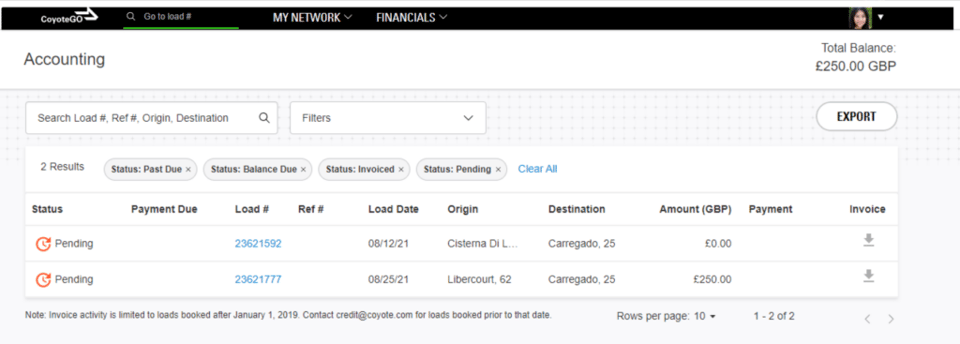CoyoteGO Shipper #2: Navigating your dashboard

Your Dashboard is the “homepage” of your CoyoteGO® experience.
The features displayed on your dashboard help to optimize your experience, giving you faster access to the tools you use the most.
Here are the features available on your European Dashboard widgets:
- Saved Searches
- My Team
Each tool is designed to increase your efficiency and improve your user experience. Let’s quickly look at the functionality of each feature.
Saved Searches
Use this Dashboard tool to quickly navigate to your most commonly used load search criteria. You may add additional searches within the My Loads tool to customize your ability to search for loads quickly.
My Team
In CoyoteGO®, the information you need is literally at your fingertips. Easily reference the contact information for your Coyote reps to reach out for support from logistics experts any time.
Utilizing Top Navigation
In addition to these Dashboard features, you can utilize your top navigation to explore the My Network dropdown menu, My Loads Tracking, and My Facilities. You can also access the accounting tab from the top navigation bar.
Here a couple of noteworthy features available through the My Network dropdown menu.
My Facilities
With this feature, you can get real, honest feedback from carriers that deliver to, and pick up from your facilities. For every shipment, we prompt carriers in CoyoteGO® to rate and review their experience, giving you insight into your operations.
Your facilities auto-populate on an interactive map and include up to two years of data. You can sort our database by name, star ratings and tags.
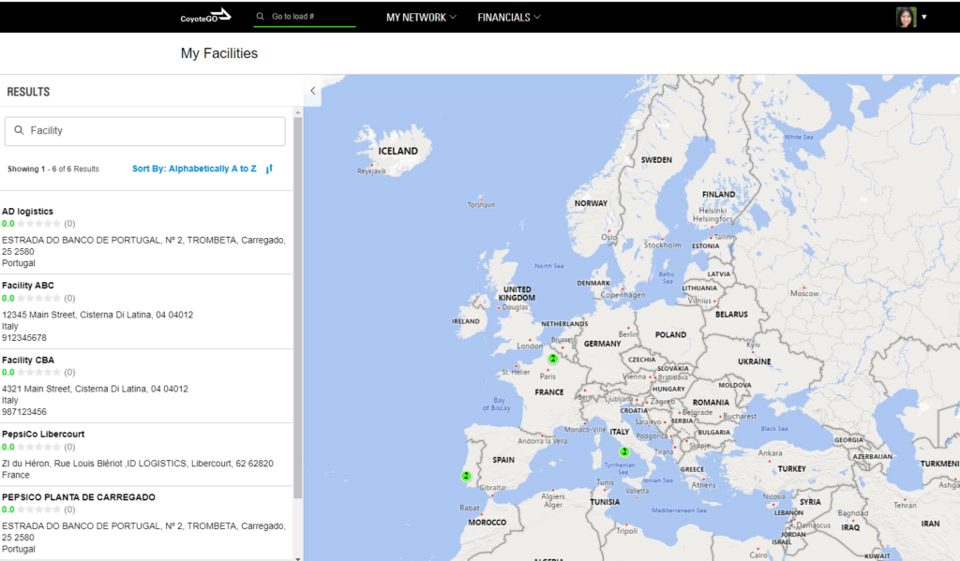
Accounting
View the financial status of the shipments you moved and submit invoices simply by uploading your necessary documents into the system.