CoyoteGO Carrier #4: Managing Your Active Loads

The My Loads section of CoyoteGO® for European carriers allows you to access key information every Coyote load you have ever booked — both in progress and previously moved.
This article will show you how to quickly and easily:
- Manage the full lifecycle of all your Coyote loads
- View load details
- Get paid
- Submit an invoice
- Look for reloads
Stay on Top of Your Freight with My Tasks
When you hover over the My Loads menu, My Tasks will be one of your options.
My Tasks provides a quick-view dashboard of all the pending tasks you need to complete on your active Coyote loads (e.g. dispatching drivers, adding arrival times, uploading documents).
It will also show you any active load tenders that we have sent you that still need your confirmation.
Manage the Full Lifecycle of Your Coyote Shipments in My Loads
My Loads has search, sort, filter and export (download) functionality, so finding the data you need is quick and easy.
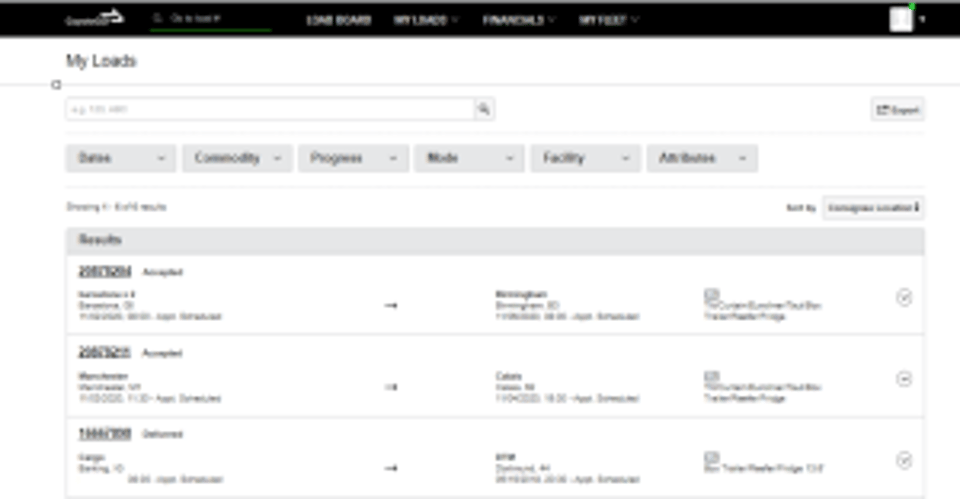
Once you find the load you were looking for, you can click into the load details page and do all of the following:
- View all load details
- Update pick up and delivery information
- Update driver and dispatch information
- Add tracking notes
- Upload documents
- Submit invoices
Let’s highlight a few of the functions.
View Stop Details
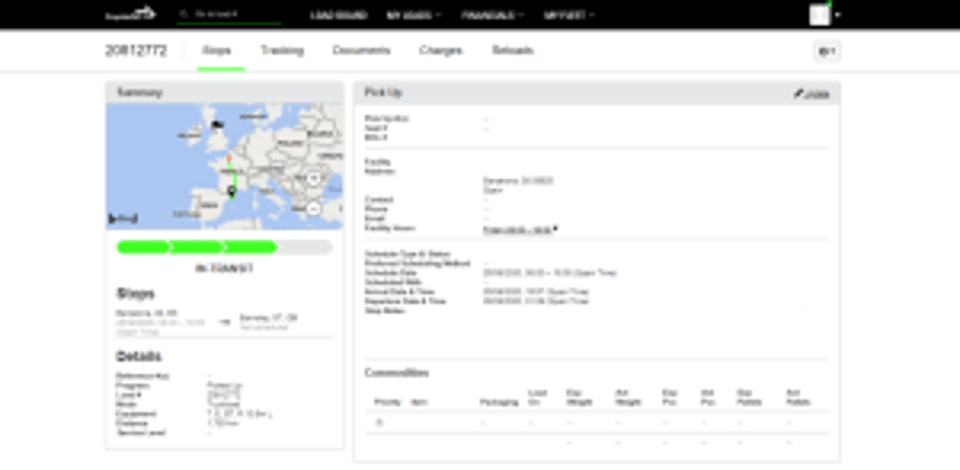
Get notes and details about pick up and delivery locations, add and update relevant numbers (Seal, CMR, POD, etc.) and commodity information.
View Driver Tracking Details
Get a map view of driver progress, milestone status update events, tracking notes and dispatch information.
![]()
Look for Reloads
If your driver is getting empty on a Coyote load, and needs to plan their next move, the Reloads tab is a great place to start.
We present suggested available loads based on the driver’s drop off location, expected empty time and equipment type, making it easier to keep your trucks loaded and rolling.
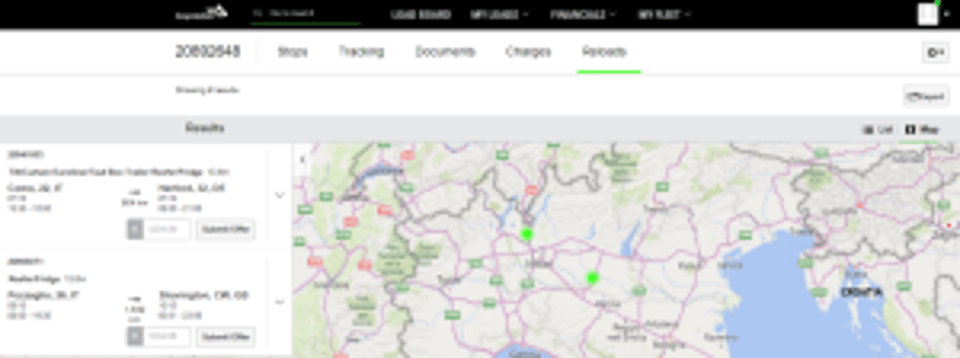
Continue Learning about CoyoteGO
Chapter 1: Signing Up for the Load Board
Chapter 2: Managing Your Fleet
Chapter 3: Finding &Booking Available Loads
Chapter 4: Managing Your Active Loads
Chapter 5: Manage Your Finances